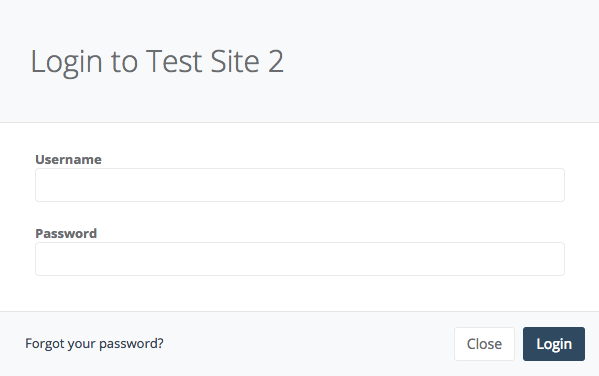If you have forgotten your password, you can follow these steps to create a new password to log in and continue working in your learning site.
First, click on the Login link in the upper-right-hand corner and you will see the Login modal pop up.
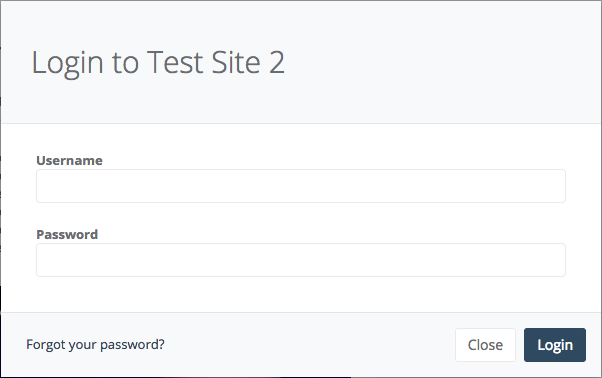
Click on the Forgot your password? link and you will be taken to a modal where you can enter your username. Your username is the same as your email address within the learning system.
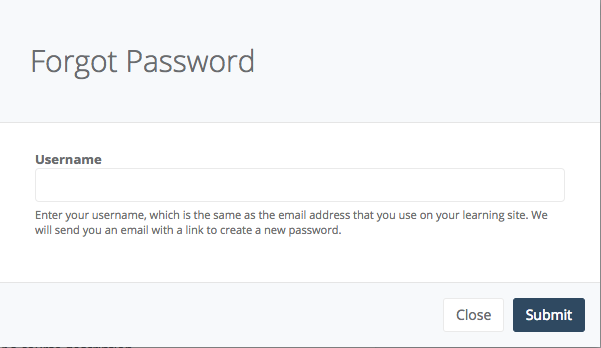
Once you enter your username / email address, then you will receive a confirmation message. As it says, you should now go to your email and find the email that the system has sent to you.
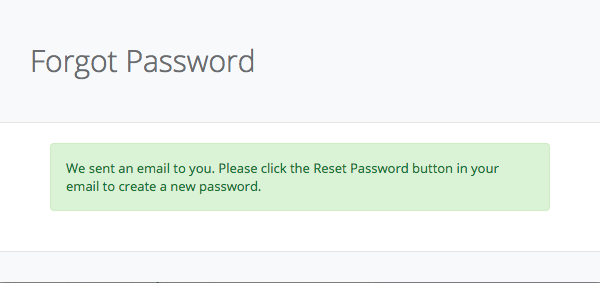
The email sent looks similar to this one. Click on the Reset Password button.
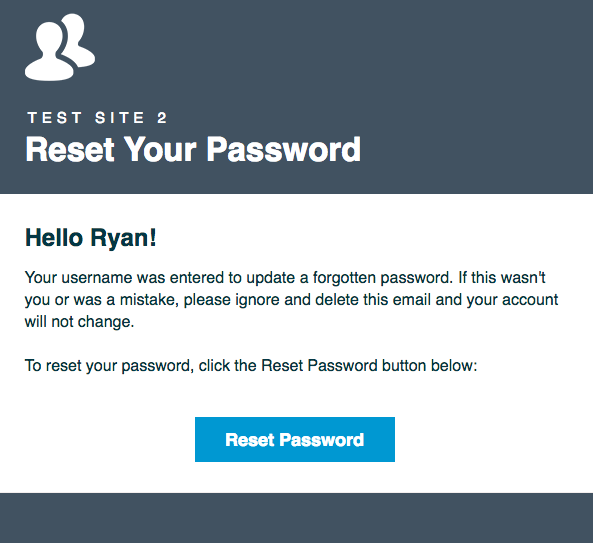
The system will generate a new, randomized password for you. Copy and save this new password for future reference and then click Save New Password.
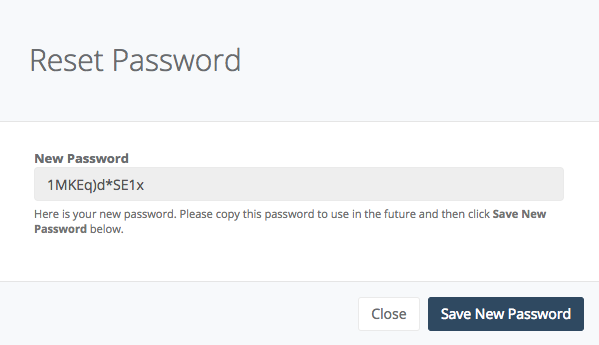
Your new password will be saved. Click the Login Now button to go to the login modal to get started.
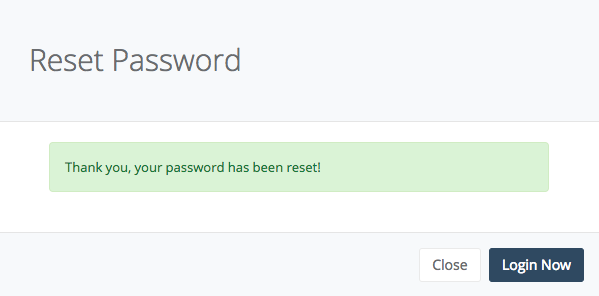
Log in with your new password!