If you are a Site Admin for your learning site, you can add users to your site by clicking on the Site Admin area and then clicking on Users in the sub-menu:
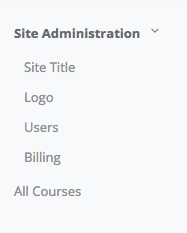
Click Create New User and you will be able to enter basic information such as the person’s name and email address. For the Site Role, you will most often choose User unless you specifically want this user account to have the ability to edit the settings for the site or have oversight and the ability to edit all courses.
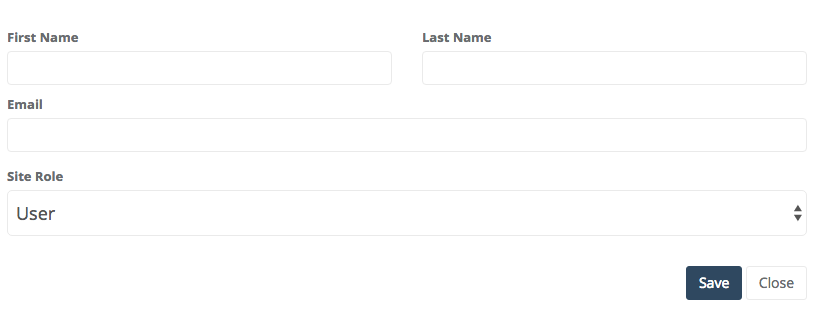
Click Save and your new user will be created and displayed in the list of users for the site.
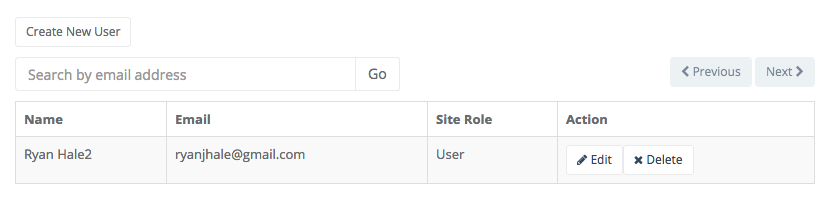
Your new user will receive an email with instructions on how they can log in and get started working in your learning site..