As a Site Admin or as an instructor in a specific course, you can enroll an instructor or a student. To get started, go to the course page and click the Enrollment button. An Enrollments modal will display, showing you the current enrollments in the course.
Click on the Users tab and find the user that you want to enroll. Click the Enroll Student or Enroll Instructor button. Note that if you do not see the Enroll Student button, you will need enter a valid credit card in the Billing section of your site.
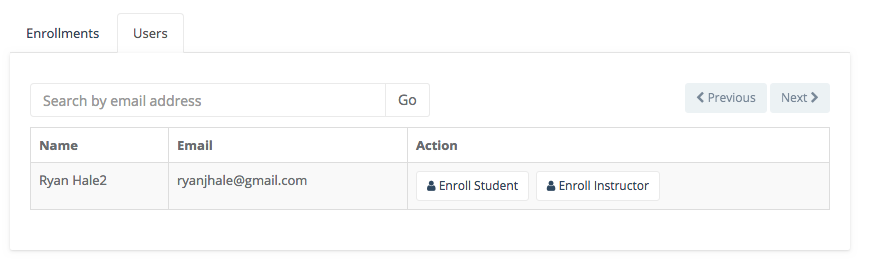
You should now see a green confirmation message and the user will disappear from the Users tab. Instead, you will now find them in the Enrollments tab as a student or instructor enrolled in the course.
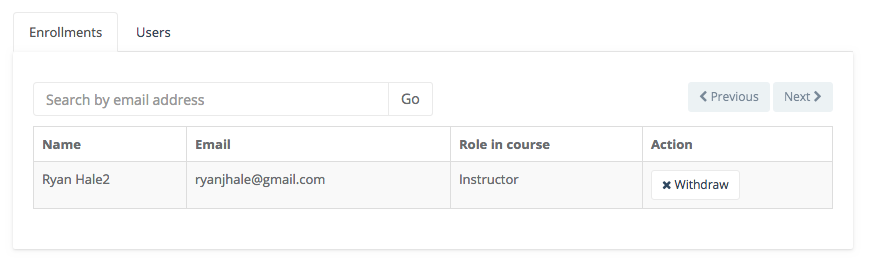
In addition, a new instructor will now also be displayed in the Instructors area on the course page.